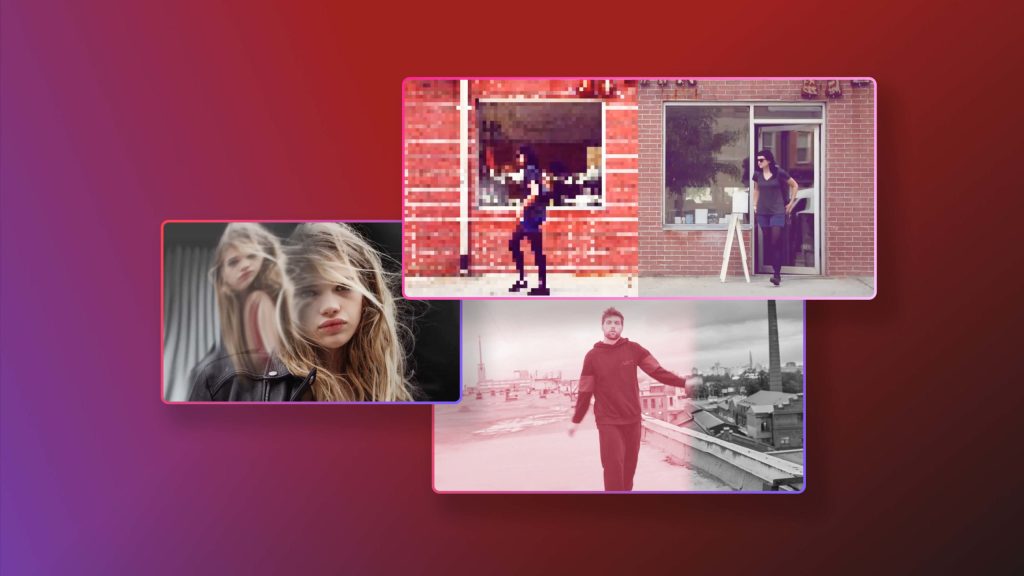After Effects remains a dominant force in visual storytelling, celebrated for its creative freedom and advanced editing capabilities. A key feature contributing to its popularity is the use of overlay preset packs, which offer immediate enhancement to video projects. These overlays add stylish effects like film grain, light leaks, or distortion without requiring deep technical knowledge, making them perfect for both novice and experienced editors. These visual overlays can transform plain footage into cinematic masterpieces, boosting both production quality and workflow efficiency. Instead of spending hours animating effects manually, users can simply drag and drop presets to achieve polished results.
Many packs also come with tutorials, ensuring creators learn how to use, adjust, and fine-tune each overlay confidently. In this article, we’ve curated 20 of the top After Effects overlay preset packs, complete with guides to help you elevate your video content quickly and effectively.
Guided Light Overlay Packs
Cinematic Overlays
These overlays deliver smooth transitions of color and brightness that resemble natural lens reflections. The tutorial shows how to blend multiple leaks to enhance romantic or emotional footage. Editors can also learn timing tricks to match music beats and camera moves. Ideal for vlogs, wedding films, and cinematic storytelling.
Organic Lens Flares
Overlay preset packs in After Effects simplify complex effects, helping creators achieve stunning visuals effortlessly. Each pack includes tutorials that guide users through professional workflows, making learning and application seamless. From music videos to wedding films and promotional content, these overlays add depth, emotion, and cinematic flair.
- Realistic lens flares based on natural light direction
- Tutorials for animating glow intensity and placement
- Ideal for travel videos, interviews, and lifestyle edits
Vintage Film Leaks
Inspired by analog footage, these overlays add a nostalgic glow, film burns, and color bleeding. The tutorial guides users on replicating 90s VHS or retro cinema looks using blend modes. These overlays add age and emotion to digital footage. Ideal for documentaries or stylized narrative edits.
Glitch Effect Overlay Packs
Glitch FX Master Pack
This pack includes distortion, static bursts, and frame flickers for an edgy look. Tutorials guide users on syncing glitch hits with sound effects or jump cuts. Learn to time-remap clips for impactful pacing. Excellent for music videos, gaming intros, and tech-themed edits.
Glitch Overlays
Create TV static, pixelation, and signal loss effects for horror or sci-fi scenes. The tutorial explains how to layer multiple elements to create a realistic disorientation effect. Users also learn how to match the intensity of distortion with the emotion of the scene. Suitable for thriller trailers and corrupted screen effects.
Glitch Pack
Overlay preset packs in After Effects simplify complex effects, helping creators achieve stunning visuals effortlessly. Each pack includes tutorials that guide users through professional workflows, making learning and application seamless. From music videos to wedding films and promotional content, these overlays add depth, emotion, and cinematic flair.
- Includes binary code, circuit lines, and data streams
- Tutorials cover grid pulses and digital zoom animations.
- Ideal for cyberpunk, hacking visuals, and tech intros
Bokeh & Particle Presets Guide
Dreamy Bokeh Magic
This pack offers soft-focus light particles that drift subtly in the background. The tutorial teaches masking techniques to avoid overlaying the subject’s face. It also explains how to add motion for a parallax effect. Ideal for romantic scenes and beautiful content.
Sparkle Burst Pack
Add shimmering overlays to celebrate special moments or enhance product shots. Tutorials guide users through color changes and glow effects to match the brand colors. You’ll also learn how to use motion blur for more natural sparkle motion. Perfect for intros, reels, and festive ads.
Elegant Dust Particles
Overlay preset packs in After Effects simplify complex effects, helping creators achieve stunning visuals effortlessly. Each pack includes tutorials that guide users through professional workflows, making learning and application seamless. From music videos to wedding films and promotional content, these overlays add depth, emotion, and cinematic flair.
- Adds atmosphere to slow-motion and emotional scenes
- Tutorials teach layering and camera blur for 3D realism.
- Adjustable speed and density for different visual moods
Cinematic Overlay Effects Pack
Grunge Texture Overlays
These include dirt, scratches, and grain to give footage a raw, aged look. Tutorials show how to mask only parts of the frame for uneven wear. Opacity and contrast tweaks make each layer unique. Great for music videos, documentaries, and action edits.
Color Grade Overlays
Apply mood shifts, such as warm tones, cold blues, or sunset overlays. Tutorials teach how to match overlays with LUTs and balance color channels. Editors also learn to adjust saturation and tone curves for a polished cinematic finish. Best for narrative scenes and stylized promos.
Shadow Vignettes
Create subtle framing effects to direct viewer focus inward. Tutorials demonstrate how to animate the vignette’s size and opacity. Use these overlays to simulate lens blur or low-light scenarios. Useful for interviews, storytelling, and dramatic sequences.
Best HUD Overlay Packs
Sci-Fi HUD Elements
Includes targeting systems, radar circles, and futuristic data streams. Tutorials walk you through motion tracking the HUD to the subjects’ eyes or hands. It also covers glow and blur settings for screen realism. Perfect for sci-fi shorts or augmented reality scenes.
Tactical Interface Pack
Comes with scanning visuals, bar graphs, and alert pop-ups for military or tech themes. Learn to animate these overlays with ease in the tutorial. You’ll also discover tricks to color-match the HUD to fit different lighting environments. Ideal for games, tactical intros, or YouTube gear reviews.
Neon Grid Overlays
Overlay preset packs in After Effects simplify complex effects, helping creators achieve stunning visuals effortlessly. Each pack includes tutorials that guide users through professional workflows, making learning and application seamless. From music videos to wedding films and promotional content, these overlays add depth, emotion, and cinematic flair.
- Learn to control glow intensity and blend it smoothly with footage for a professional finish.
- Sync pulsing effects with music beats to enhance rhythm in dance or party visuals
Abstract Overlay Effects Guide
Watercolor Ink Bleeds
These overlays add animated spreads of ink and watercolor, ideal for smooth transitions. Tutorials demonstrate how to blend them into scene cuts or intros. You’ll also learn to adjust opacity for a paint-on-paper effect. Great for art films, animation reels, and branding videos.
Smoke Overlays
Add blazing flames or drifting smoke for tension or cinematic ambiance. Tutorials explain placement, blending, and light interaction with real scenes. Discover how to stack multiple overlays for a thick smoke effect. Effective for suspense films and energetic edits.
Light Ray and Shine FX
Use animated beams and shine lines for dramatic highlights or music-based effects. Tutorials cover direction, glow control, and fade techniques. These overlays emphasize motion and emotion within the frame. Excellent for spiritual, dance, or high-energy videos.
Multipurpose Presets for Creators
Overlay Bundle
A diverse pack offering multiple styles, including bokeh, glitch, and light leaks. Tutorials focus on mixing overlays without clutter and using adjustment layers for color sync. Best suited for editors who need all-in-one solutions. Works across event videos, social content, and promos.
Fast-Paced Social Media FX
Overlay preset packs in After Effects simplify complex effects, helping creators achieve stunning visuals effortlessly. Each pack includes tutorials that guide users through professional workflows, making learning and application seamless. From music videos to wedding films and promotional content, these overlays add depth, emotion, and cinematic flair. They save time, enhance creativity, and ensure polished results.
- Fast-Paced Social Media FX: Designed for quick edits, perfect for Reels, Shorts, and TikToks.
- Mobile-Optimized Tutorials: Learn to Format Overlays for High-Impact Vertical Content.
Text Overlays
Enhance title visuals using animated textures, abstract backgrounds, and energy bursts. Tutorials demonstrate how to key text onto overlays using alpha channels. Master the synchronization of overlay animation with text reveal timing for smooth integration. Ideal for intros, callouts, and declarative screens.
Frequently Asked Questions
What are After Effects overlay presets?
They are visual elements applied over video layers to enhance scenes with light, texture, or motion effects. They save time and add style quickly.
How do you apply an overlay preset?
You drag the overlay into your timeline, position it above your footage, and apply a blend mode, such as Screen or Add, for seamless results.
Do these overlays need third-party plugins?
Most work natively in After Effects. A few advanced packs may offer optional enhancements through external plugins, but they aren’t required.
Are tutorials included in overlay packs?
Many quality overlay packs include video or PDF tutorials to help users apply, customize, and animate the effects properly.
Can overlays be used in commercial projects?
Yes, if the pack includes a commercial license. Always check the license terms before using overlays in monetized or client work.
Conclusion
Overlay preset packs in After Effects simplify complex effects, helping creators achieve stunning visuals effortlessly. Each pack includes tutorials that guide users through professional workflows, making learning and application seamless. From music videos to wedding films and promotional content, these overlays add depth, emotion, and cinematic flair. They save time, enhance creativity, and ensure polished results. Whether you’re a beginner or an experienced editor, these packs offer versatile tools that transform ordinary footage into compelling visual stories with professional appeal and dynamic style.