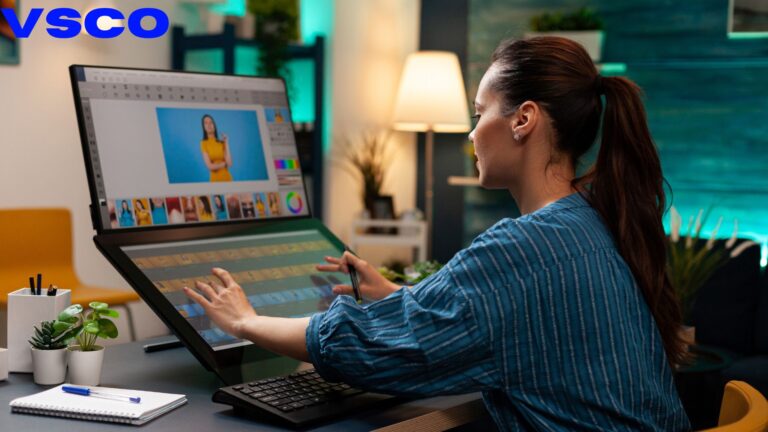VSCO has become a go-to photo editing app for Instagram users, photographers, and aesthetic enthusiasts. With its diverse range of filters and tools, VSCO makes it easy to transform ordinary photos into visually striking images. Whether you’re aiming for a soft vintage vibe or a bold, modern look, VSCO filters can help you create a cohesive and polished Instagram feed.
VSCO offers a wide variety of presets and effects designed to enhance your photos effortlessly. Whether you’re drawn to classic styles or moody tones, VSCO makes it simple to apply high-quality filters and make precise edits. It’s user-friendly yet powerful, making it perfect for both beginners and professionals.
Key Takeaways
- VSCO filters help create Instagram-ready, aesthetic photos.
- The app offers a broad library of filters and editing effects.
- Filters allow users to maintain a consistent visual theme.
- Practice is essential to mastering VSCO’s full potential.
- VSCO is a favorite among photographers and social media creators.
- High-quality tools can significantly enhance the overall appearance of a photo.
VSCO Is a Must-Have Photo Editing Tool
VSCO isn’t just another photo editing app it’s a creative platform with an intuitive design, professional-grade features, and a supportive community. Whether you’re editing selfies or landscape shots, VSCO provides everything you need to perfect your aesthetic.
From vintage-inspired filters to advanced editing tools like HSL adjustments and film grain effects, VSCO provides unmatched versatility. For those seeking a clean and curated Instagram feed, VSCO is the ultimate toolkit.
What Makes VSCO Stand Out?
Unlike other apps, VSCO emphasizes artistic consistency. Its presets are designed to enhance without overwhelming, and the interface is refreshingly minimalist. The app includes tools for:
- Exposure and contrast control
- White balance and color temperature tweaks
- Customizable filter intensity
These features make it ideal for both beginners and experienced editors.
Getting Started: Basic Navigation and Tools
VSCO’s clean layout makes it simple to explore filters and make edits:
- Presets: Apply ready-made styles with one tap.
- Filters: Modify tone, contrast, and saturation.
- Editing Tools: Fine-tune images for a polished final result.
Learning how each tool works helps users build editing confidence and unlock the full potential of their images.
Understanding VSCO Terminology
Learning VSCO’s terms helps you use the app more effectively. Presets are ready-made filters designed to apply a specific aesthetic. Filters refer to the effects you apply to change a photo’s mood, while editing tools allow for manual adjustments, such as brightness or warmth. Getting comfortable with these features helps speed up your workflow and refine your results.
Most Popular VSCO Filters for Aesthetic Photography
Some VSCO filters have become crowd favorites for a reason. The C Series, for instance, offers bright, clean tones perfect for Instagram feeds. The A Series leans vintage with analog-inspired effects. Meanwhile, the M Series gives your images a deep, moody atmosphere—ideal for emotional or cinematic shots. These presets are versatile and look great on a wide range of subjects, from portraits to cityscapes.
Crafting the Perfect Vintage Aesthetic
Achieving a vintage vibe is easy with the right filters and a few simple tweaks. Filters like A6 and M5 introduce warm, soft tones reminiscent of old film cameras. Lowering the exposure slightly and adding grain will further enhance the nostalgic feel. Adjusting the white balance to add a yellow or faded hue can also lend your photo a time-worn charm.
Unlocking VSCO’s Advanced Editing Tools

For greater precision, VSCO offers tools that extend beyond just filters. You can adjust exposure to brighten or darken the image, tweak contrast to add depth, or modify highlights and shadows to control lighting. Adding grain and fade introduces a tactile, film-like quality. These features enable you to transform any photo into a meticulously crafted piece of visual art.
Read More: Add Explosion Effects in DaVinci Resolve 18
Combining Filters for Instagram-Worthy Results
To create unique results, try layering different filters or effects. For example, you might use a bright filter from the C Series and then apply some fade or grain for texture. Adjusting the filter intensity ensures the photo retains its natural look. This kind of creative mixing allows you to build a look that stands out while staying true to your style.
Best VSCO Presets by Photography Style
Different subjects call for different treatments. Here’s what works best:
Portrait Photography
A6, M5 – Soft, warm tones that flatter skin
Landscape Photography
C1, C2 – Boost natural colors and depth
Urban Photography
M3, M4 – High-contrast, gritty tones ideal for city scenes
Choose filters that complement your subject and mood for maximum impact.
How to Maintain a Consistent Aesthetic Feed
A cohesive feed is key to growing your social media presence. Here’s how to achieve that visual harmony:
- Pick a color palette and stick to it.
- Use similar presets across all photos.
- Keep editing adjustments minimal for consistency.
Consistency builds recognition and keeps your audience engaged.
Common VSCO Editing Mistakes to Avoid
Avoid these pitfalls to keep your edits clean and professional:
- Over-saturation: Makes photos look unnatural.
- Poor color balance: Disrupts the mood of the image
- Not saving custom presets: Leads to inconsistent edits.
Keep your edits subtle and refined for the best results.
Tips to Preserve Image Quality
Quality is everything. Maintain sharpness and clarity by:
- Using manual adjustments over auto-edit features
- Avoiding over-editing and excessive filter stacking
- Exporting images at high resolution
Remember, a clean base photo makes every filter look better.
Creating Your VSCO Recipe
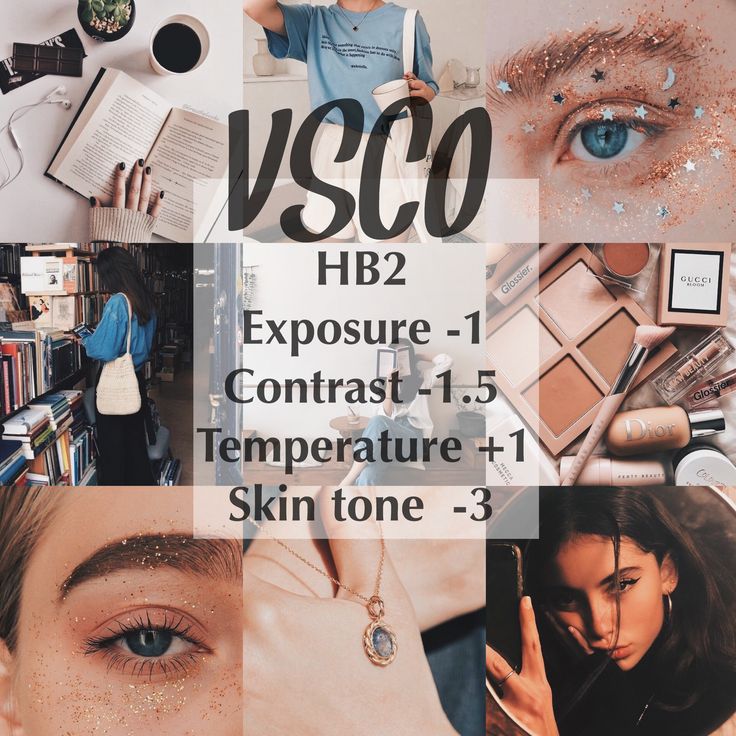
Once you’ve found a look you love, you can save your filter and adjustment settings as a custom recipe. This makes it easy to apply your signature aesthetic across multiple images with just a few taps. Whether it’s a warm, vintage vibe or a clean, minimalist tone, custom recipes help you streamline your editing process and maintain a consistent style.
Elevate Your Photography with VSCO
VSCO is more than just a filter app it’s a creative space where you can refine your editing skills and express your visual identity. With a bit of practice and a lot of experimentation, you’ll start to develop a unique style that resonates with your audience. Whether you’re editing selfies, travel shots, or product photos, VSCO provides the tools you need to make every image memorable.
FAQ’s
What makes VSCO different from other editing apps?
VSCO focuses on high-quality presets and a user-friendly interface that encourages creativity without overwhelming users.
Are there free filters available on VSCO?
Yes, but the premium version unlocks an extensive library of advanced filters and editing tools.
Which filters are best for a vintage aesthetic?
A6 and M5 are ideal choices for a retro, film-inspired look.
Can I use VSCO for professional photo editing?
Absolutely. Many photographers and influencers use VSCO for quick, high-quality edits.
How do I create my filter recipe?
After editing a photo, save the combination of filters and tools as a “recipe” to apply the same look to future edits.
Conclusion
VSCO empowers creators to produce stunning, aesthetic photos with ease. Its versatile filters, intuitive tools, and minimalistic interface make it ideal for both beginners and professionals. Whether you’re building a cohesive Instagram feed or experimenting with vintage tones, VSCO offers everything you need to elevate your visual storytelling. With consistent use and a creative mindset, this app becomes more than just an editor it becomes a powerful companion in your photography journey, helping you express your unique style through every image you share.