Creating engaging video content no longer requires expensive software or a desktop computer. Mobile video editing apps have revolutionized the way content creators work by providing professional tools directly on smartphones. Whether you’re filming for YouTube, TikTok, or Instagram, you can now edit stunning videos with just a few taps.
From beginners who want simple drag-and-drop features to professionals requiring advanced color grading and keyframe animations, mobile editing apps cater to a diverse range of users. These apps save time, offer creative flexibility, and allow for publishing on the go.
In this article, we’ll explore 10 must-have mobile video editing apps that cater to the needs of every creator. You’ll learn what sets each app apart, which ones are best suited for specific platforms, and how to optimize your workflow without compromising quality.
The Rise of Mobile Video Editing
Video content dominates the digital space. Mobile editing apps offer creators powerful tools that replicate many of the features found in desktop software. Whether trimming clips or applying color correction, these apps provide complete editing suites on smartphones.
Evolving Content Landscape
Social media platforms prioritize video. Algorithms reward creators who upload compelling, well-edited visuals. As a result, mobile editing has become a key strategy in modern content production. The ability to edit in real time empowers creators to stay relevant and consistent.
Why Mobile Editing Matters
Smartphones offer portability, and mobile editing apps capitalize on that. Users no longer need laptops or studios. With intuitive interfaces, real-time previews, and export options, mobile apps provide both power and convenience.
Key Features to Consider in Mobile Editing Apps
Choosing the proper mobile video editing app depends on your creative goals. Some apps prioritize ease of use, while others focus on professional-grade tools. Before making a decision, consider how the app supports your editing workflow.
Essential Features in Editing Apps
Look for core functionalities that enable high-quality editing:
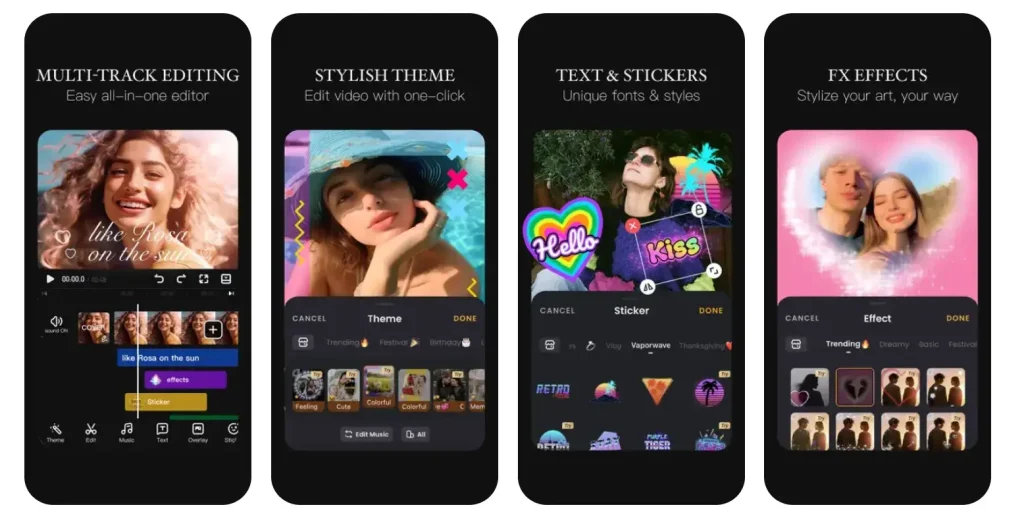
- Multi-track editing for layering video and audio
- Color grading tools for enhancing visual tone
- Audio editing for removing background noise or enhancing voice
- Export settings for customizing resolution and frame rate
- Transition effects to add polish between scenes
Apps like Adobe Premiere Rush and PowerDirector deliver robust features. For simpler edits, options like InShot or CapCut work well.
User Interface and Workflow
Efficiency matters. A clean, user-friendly interface accelerates the editing process. Customizable timelines, drag-and-drop tools, and quick-access features enhance productivity and make apps more suitable for both beginners and professionals.
Benefits of Editing on Mobile Devices
Editing videos on mobile devices introduces several advantages that desktop software can’t match. Speed, convenience, and accessibility make mobile editing a top choice.
Advantages of Mobile Editing
Here’s what makes mobile video editing powerful:
- On-the-go editing: Ideal for creators traveling or shooting live content
- Instant publishing: Edit and upload in real-time
- Budget-friendly tools: Many apps are free or low-cost
- Touchscreen precision: Enables fast cropping and zooming
- Creative flexibility: Capture, edit, and experiment instantly
Mobile editors eliminate delays and enable spontaneous creativity, helping creators stay up-to-date with digital trends.
Best Free Mobile Video Editing Apps for Beginners
Starting with free apps allows creators to explore without financial commitment. These apps provide essential tools for crafting polished videos and are perfect for practicing techniques.
Why Beginners Should Use Free Apps
Free apps build foundational skills. They allow creators to explore transitions, audio syncing, and video pacing. As familiarity grows, moving to advanced tools becomes seamless. Free platforms also offer tutorials, templates, and community support.
Premium Mobile Editing Solutions for Professionals
Professional-grade editing on mobile devices is now possible thanks to premium apps. These tools feature industry-standard capabilities designed to deliver cinematic results.
Professional Tools and Capabilities
Premium apps support high-end video production with capabilities like:
- 4K exports and 60fps frame rate
- Motion tracking and chroma key
- Layered audio tracks with volume automation
- Manual exposure, ISO, and focus control
- Advanced visual effects with LUTs and overlays
These tools enable creators to match desktop-level production without additional equipment.
Read More: 10 VFX Effects Every Creator Needs
Advanced Tools to Enhance Video Content

High-quality videos depend not only on raw footage but also on how that footage is processed and presented. Advanced editing tools bring ideas to life with cinematic flair.
Special Effects and Transitions
Video transitions shape the narrative flow. Smooth cuts, fades, and wipes guide viewers through the scenes. Special effects, like lens flares or glitch overlays, inject energy and style.
Audio Editing Precision
Sound quality shapes the viewer experience. Mobile apps now include:
- Equalizers and compressors
- Voice enhancement and background suppression
- Volume envelopes for gradual fade-ins or fade-outs
With quality audio tools, videos become immersive and professional.
Export Settings for Maximum Impact
Export settings influence how viewers experience your video. Choose frame rates (30fps, 60fps), resolutions (1080p, 4K), and file formats (MP4, MOV) based on platform requirements.
Must-Have Mobile Video Editing Apps
The mobile app market offers a range of editing tools. Based on features, usability, and performance, these ten apps stand out.
Top Mobile Video Editing Apps for Creators
Adobe Premiere Rush – Cross-platform compatibility, great templates
iMovie – Optimized for iOS, perfect for simple edits
PowerDirector – Rich in features with green screen support
InShot – Popular among social media creators
Filmic Pro – Full manual controls for advanced videography
CapCut – Built-in music, transitions, and TikTok-friendly tools
DaVinci Resolve – Known for powerful color correction
LumaFusion – Pro-level timeline editor for iOS
KineMaster – Features multi-layer timelines and blending modes.
VivaVideo – User-friendly, suitable for quick edits and slideshows
These apps support various editing goals, including social clips, vlogs, and branded content.
Tips for Efficient Mobile Video Editing
Efficiency improves output and reduces editing fatigue. With a streamlined workflow, creators spend less time troubleshooting and more time refining content.
Proven Editing Tips
Follow these steps for smoother editing:
- Organize footage before importing.
- Utilize templates and presets to expedite your visual style.
- Back up files regularly using cloud sync.
- Pre-plan storyboards to reduce random edits
- Keep devices charged and free of unused data.
Creating a process saves time and improves consistency across projects.
Choosing the Right App for Your Workflow
The best video editing app is the one that aligns with your content goals, device compatibility, and comfort level. Beginners may prefer CapCut or InShot, while professionals might opt for LumaFusion or PowerDirector.

Consider the platforms you post on most, such as TikTok, YouTube, and Instagram, and choose apps that support those formats. Try different apps and explore their unique strengths. Most offer free versions or trials, so you can test before committing.
FAQs
Which is the best free mobile video editing app for beginners?
CapCut and VN Video Editor are excellent free options for beginners, offering easy tools, music, and transitions without watermarks.
Can mobile video editors replace desktop software?
For most social media content, yes. Many apps now include features such as multi-track timelines, chroma key, and 4K export that rival those found in desktop software.
Which app is best for YouTube content?
Adobe Premiere Rush and LumaFusion are great for YouTubers, offering precision editing, audio tools, and direct upload features.
Do mobile video editors support 4K export?
Yes, many apps, such as PowerDirector, KineMaster, and LumaFusion, support 4K export with customizable frame rates and aspect ratios.
Are these apps available for both Android and iOS?
Most apps, such as CapCut, KineMaster, and InShot, are available on both platforms, while others, like iMovie and LumaFusion, are exclusive to iOS.
Conclusion
Mobile video editing apps have redefined how creators produce and share content. With powerful features packed into user-friendly interfaces, these apps cater to every editing style, from quick TikTok edits to cinematic YouTube videos. Choosing the right app based on your content type, platform, and experience level can supercharge your creativity and workflow. Whether you’re just starting or a seasoned creator, these tools offer everything you need to edit like a pro—anytime, anywhere, all from your smartphone.


