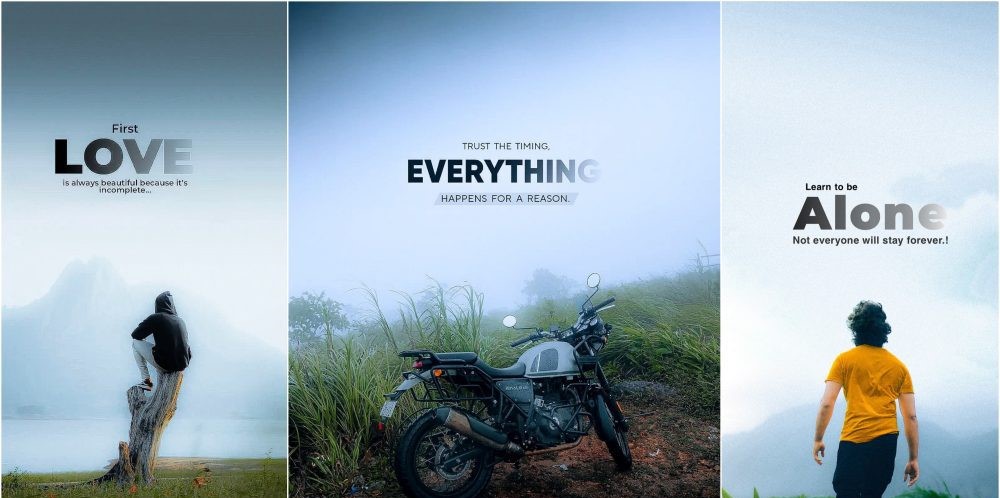Moody cinematic Lightroom presets have become a key tool for anyone aiming to create emotionally charged images with a professional edge. These presets emphasize contrast, warmth, and depth to tell compelling visual stories. Whether for Instagram, blogs, or client work, the moody aesthetic consistently stands out.
The 2025 version now includes editable text overlays, allowing you to personalize each photo within the Lightroom environment. This adds both style and branding flexibility. Instead of exporting images to add quotes or captions, you can do it all in one workspace.
These presets blend cinematic color grading with design elements, helping you produce scroll-stopping visuals. Whether you’re a photographer or digital content creator, this tool offers aesthetic appeal, convenience, and creative control all in one compact package.
What Makes Moody Presets Visually Compelling
Strong visual emotion
These presets emphasize contrast and muted colors, creating a visual atmosphere that is intense. They enhance facial expressions and body language in portraits. Viewers connect emotionally due to the visual storytelling these tones offer. Unlike bright, colorful presets, moody styles focus on a raw, emotional feel. They’re ideal for artistic, journalistic, or personal content.
Consistency across photo sets
Presets ensure that all images in a series maintain a cohesive color palette and tone. This is crucial for establishing a strong visual brand presence on social platforms. Whether editing ten or a hundred photos, results look professionally unified. This consistent aesthetic improves viewer engagement. It builds brand recognition without additional editing work.
- Creates a uniform look across multiple images
- Enhances brand identity through visual consistency
- Saves time by reducing repetitive editing steps
Top Features of the 2025 Preset Pack
Editable text overlays
Now, you can insert text directly into your images while staying in Lightroom. Add names, quotes, hashtags, or personal branding without using Photoshop. Text customization offers flexibility in size, alignment, and placement. This helps in creating branded visuals or themed galleries. It’s ideal for photographers, bloggers, and influencers alike.
Refined cinematic tones
The presets apply sophisticated tone curves that mimic film color grading. Rich blacks softened highlights, and desaturated hues dominate the look. This brings an emotional cinematic quality to any photo type. You can adjust warmth, clarity, and luminance if needed. The result is always visually rich and expressive.
- Mimics film-inspired color tones with deep shadows and muted highlights
- Enhances emotional depth across portraits, landscapes, and urban shots
- Allows complete control over warmth, luminance, and clarity for fine-tuning
One-click application
These presets are designed for efficiency and speed. With just one click, apply color grading and overlay to instantly transform your photo. You can fine-tune exposure, saturation, and contrast after the preset is applied. This ensures flexibility in editing, no matter your skill level. It strikes the perfect balance between automation and control.
Desktop and mobile support
Presets are optimized for use on Lightroom Mobile and Lightroom Desktop. Both DNG and XMP formats are included for cross-device compatibility. Whether editing on your phone or high-res monitor, quality remains intact. This mobile-friendly approach is ideal for on-the-go creators. Workflow stays uninterrupted across platforms.
Best Places to Use Moody Presets
Portrait photography
Moody tones emphasize skin texture, facial shadows, and subtle emotions. The muted style allows expressions to stand out without distractions. You can use it for editorial, fashion, or lifestyle portrait shoots.

- Ideal for capturing emotional depth in close-up shots
- Enhances contrast while keeping natural skin tones
Text overlays allow you to personalize with names, dates, or quotes.
Nature and travel photography
Foggy mornings, forest trails, or golden-hour shots come alive with moody presets. They bring out the earth tones, soft greens, and golden shadows. The cinematic grade emphasizes depth and mystery in travel content. Overlays help document locations, moods, or storytelling captions. Great for building thematic travel albums.
Social media branding
For influencers and content marketers, a consistent visual identity is essential. Moody presets to keep your feed clean, emotional, and recognizable. The text overlay feature allows you to add captions, quotes, or hashtags directly. This saves time and aligns with your brand voice. Perfect for reels, carousels, or storytelling posts.
Editing Text Inside Lightroom
Enabling the overlay
Once the preset is applied, the included overlay layer becomes active. Lightroom detects it and allows adjustments in the control panel. You’ll see placeholder text that can be easily selected and edited. This layer functions similarly to any other Lightroom element. It saves the photo when exported.
Customizing the font
Users can adjust the typeface, size, and style according to the photo’s tone. Fonts can be clean, handwritten, or bold based on the message. Text color adjustments are supported for visibility on various backgrounds. This helps create elegant captions or bold branding. Your design stays consistent across images.
Adjusting placement
The overlay’s position can be moved using the transform tool. Top corners, center focus, or bottom borders. The choice is yours. This allows you to highlight key photo areas without obscuring details. It’s perfect for photographers who frame their images with intention. Placement aligns with both form and message.
Creative Ways to Improve Preset Results
Match preset to lighting
Moody presets work best with soft, natural, or low lighting. Avoid harsh midday sun for the most cinematic results. Adjust exposure slightly before applying the preset. This preserves image depth and avoids clipping highlights. Balanced lighting complements the preset’s tone perfectly.
Fine-tune HSL sliders
The Hue, Saturation, and Luminance sliders control the individual behavior of colors. You can brighten greens or mute oranges without affecting other areas. This adds nuance while preserving the preset’s overall mood. HSL adjustments personalize every photo, even with the same preset. It’s perfect for fine detail control.
Included Preset Styles in This Pack
Warm amber matte
This look adds golden warmth and soft matte blacks. Great for sunset portraits or autumn scenes. It evokes comfort and nostalgia in visual storytelling. Text overlays can add seasonal quotes or dates. Perfect for fall bloggers or travel photographers.
Clean cinematic black
High contrast, low saturation, and deep blacks define this preset. It suits fashion portraits, street photography, and minimalist branding.
- Delivers dramatic mood without overpowering color schemes, keeping subjects in sharp focus
- Allows clean, brief text like location names or dates for elegant visual storytelling
- Ideal for editorial spreads, portfolio projects, or modern digital branding.
Benefits of Using Text-Editable Presets
Streamlines your workflow
Combining color grading and text into one Lightroom step saves time. No need for third-party apps or export cycles. That’s perfect for creators who publish frequently. It simplifies editing without compromising on quality. This streamlined process enhances productivity and maximizes creative output with remarkable efficacy.
Professional presentation

Images with integrated quotes, logos, or titles look more polished. This is helpful for marketing, client previews, or visual resumes. It adds value to your photo without additional effort. You stay inside Lightroom yet deliver final-ready content. It’s a designer’s touch with zero complexity.
FAQs
What are Moody Lightroom presets?
They’re filters that apply deep tones, soft contrasts, and cinematic effects to your photos using one click in Lightroom.
Can I add custom text to my images?
Yes, the 2025 version includes editable text overlays that work within Lightroom’s editing environment.
Are these presets mobile-friendly?
Yes, the presets function seamlessly on Lightroom Mobile and offer identical results to the desktop version.
Do I need a paid version of Lightroom to use these?
Text editing requires Lightroom Creative Cloud, but basic color grading is also available in the free versions.
Will text affect photo quality?
No, overlays are non-destructive and maintain full export resolution for web and print usage.
Conclusion
Moody Cinematic Lightroom Presets 2025 provide dramatic tones with built-in text editing, offering complete creative control. Perfect for emotional photography, storytelling, and content creation, they deliver rich visuals across portraits, landscapes, and branded content. Designed for mobile and desktop users, these presets ensure consistency and speed in every workflow. Whether you’re enhancing mood or adding personalized overlays, this pack simplifies editing while maintaining high quality. It’s a complete toolset for creators seeking cinematic depth and efficient photo customization in one solution.