Unlock the true potential of your images with PhotoEnhance, a powerful tool that turns everyday photos into striking, high-quality visuals. Whether you’re sharing your memories online or building a professional portfolio, this brilliant editor breathes new life into your shots with vibrant colors, sharp detail, and flawless composition.
Gone are the days when editing required hours of work or professional expertise. With PhotoEnhance, transforming your photos is as easy as a few clicks. The software is built with advanced technology that simplifies the editing process without compromising on results.
A Smart Solution for Modern Photo Editing
PhotoEnhance isn’t just another editing app. It’s a complete digital enhancement experience. It uses AI to understand and enhance your images in ways that feel natural and precise. Whether you’re brightening a dim photo, correcting color tones, or sharpening details, the software intuitively adjusts every pixel for maximum impact.
What sets PhotoEnhance apart is its smart algorithmic foundation. Unlike basic filters or one-size-fits-all apps, it analyzes each image individually to determine the best enhancements. This custom-tailored approach ensures that every photo looks its best naturally.
Why PhotoEnhance Stands Out
At the core of its success lies a seamless blend of technology and usability. PhotoEnhance isn’t just for photographers. It’s for anyone who wants better-looking pictures without the learning curve. Even with minimal experience, users can achieve stunning, professional-grade edits quickly and easily.
Key Highlights:
- AI-powered image analysis for optimal enhancements
- Smart adjustments to lighting, color, and sharpness
- Sleek, beginner-friendly interface
Whether you’re enhancing a vacation snapshot or curating visuals for social media, the results speak for themselves: crisp, colorful, and compelling.
Getting Started is Effortless
PhotoEnhance was designed to remove the intimidation often associated with editing software. Users simply upload their photo, and the AI-driven engine begins processing the image, optimizing elements like exposure, contrast, color balance, and texture clarity.
What makes this tool accessible is its intuitive layout and smooth workflow. There’s no need to dig through confusing settings. Everything you need is laid out in a clean, visual interface. You can preview changes in real-time, adjust sliders for custom edits, or rely entirely on automatic enhancement for instant results.
Core Features That Redefine Photo Quality
One of PhotoEnhance’s biggest strengths is its ability to preserve image authenticity while making dramatic improvements. You’ll notice how skin tones remain natural, landscapes appear vivid without over-saturation, and every detail pops without looking over-processed.
Core Functions Include:
- Intelligent color correction for balanced and realistic tones
- Lighting refinement that highlights essential features
- Texture preservation for a crisp, natural look
- Smart detail enhancement that sharpens without distortion
All these tools work together to enhance the overall look of the photo while preserving its essence.
Designed for All Users, All Needs
PhotoEnhance isn’t just for personal photos. It’s also a powerful ally for professionals across industries. Whether you’re a business owner improving product visuals, a designer curating brand assets, or a content creator polishing social media posts, this tool adapts to your goals with ease.
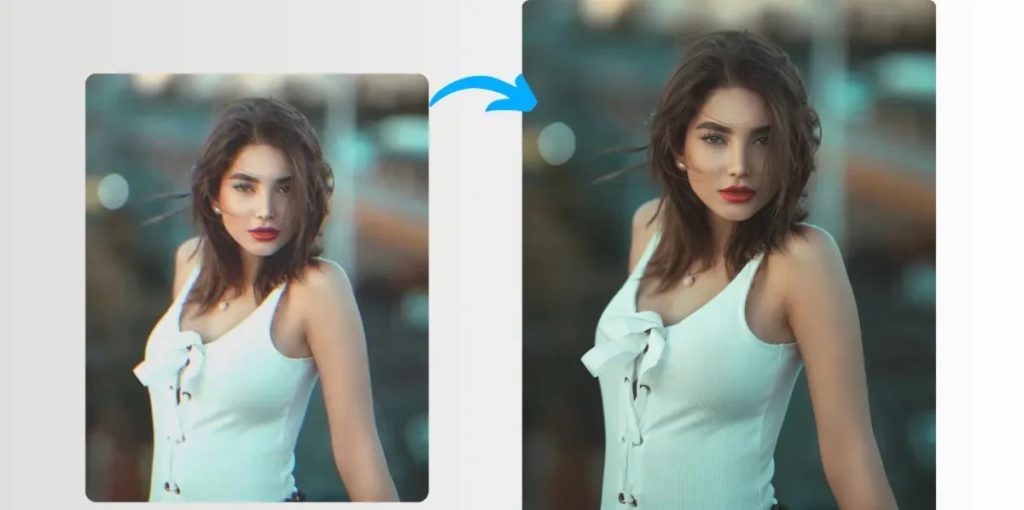
Its compatibility with multiple file formats and platforms means you can integrate it seamlessly into your existing workflow without interruption. From desktops to tablets, PhotoEnhance ensures a consistent editing experience wherever you work.
Read More: FilmoraGo – Top Mobile Video Editor 2025
Practical Applications in Everyday Life
PhotoEnhance’s flexibility makes it an excellent choice for nearly any image-related task. Whether you’re upgrading personal photo albums or refining client portfolios, it delivers results that exceed expectations.
Here’s how different users apply PhotoEnhance:
- Photographers: Enhance portfolio pieces and increase client satisfaction
- Social Media Creators: Make images more engaging and on-brand
- Businesses: Improve marketing visuals for better customer impressions
In each case, PhotoEnhance delivers a seamless and reliable experience that enables users to produce high-quality images with minimal effort.
Mastering the Tools for Greater Impact
Once you’re familiar with the basics, exploring advanced options opens up even more creative possibilities. With local adjustments, you can fine-tune specific areas of an image, lighten shadows in one corner, boost color in another, or apply selective sharpness to a subject.
Batch editing is another standout feature. This allows you to apply edits across multiple images simultaneously, a massive time-saver for professionals managing extensive collections.
Helpful Features to Explore:
- Local editing for precise adjustments
- Layer-based enhancements for creative flexibility
- Batch processing to speed up repetitive work
Whether you’re touching up a single portrait or revamping a whole gallery, these tools offer both control and efficiency.
Getting the Best Out of Every Photo
The secret to great results often lies in preparation. Ensuring your image has the proper resolution, minimal noise, and an ideal format can significantly boost the final output. PhotoEnhance works best when it starts with a solid foundation.
Combining these prep steps with thoughtful adjustments during the editing process ensures the finished product looks polished and professional. Even minor tweaks can make a big difference when you’re striving for top-tier quality.
Seamless Integration and Compatibility
PhotoEnhance is designed to seamlessly integrate into any creative workflow. Whether you’re editing on a laptop, desktop, or mobile device, it delivers a consistent experience. It supports a wide range of file types, from JPEG and PNG to RAW, ensuring photographers and casual users alike can enjoy its benefits.
The seamless integration across platforms ensures no disruptions, allowing for streamlined editing from anywhere.
Quality You Can See and Feel

PhotoEnhance’s focus on high-quality results means your photos retain their natural beauty while gaining more impact. You can easily compare before-and-after versions to appreciate the difference. The software enhances colors, lighting, and clarity while preserving the core of the original image.
With this level of refinement, your photos will consistently appear sharper, more vibrant, and more professional without looking artificial or overly edited.
FAQs
Is PhotoEnhance free to use?
PhotoEnhance offers both free and premium versions. The free version includes basic enhancements, while the premium unlocks advanced tools and batch processing.
Do I need editing experience to use PhotoEnhance?
Not at all. It’s designed for users of all levels, with automatic enhancements and an intuitive interface.
Can it handle RAW image formats?
Yes, PhotoEnhance supports RAW, JPEG, PNG, and other standard formats.
Is PhotoEnhance available offline?
Currently, it works online. Offline access is planned for future updates.
Are my photos stored or shared?
No. Your images remain private and are not stored or shared without permission.
Conclusion
PhotoEnhance redefines how we edit and experience photos. It empowers anyone from casual users to professionals to transform dull images into striking visuals with ease. With its AI-driven features, intuitive controls, and natural results, it eliminates the complexity of traditional editing tools. Whether you’re improving personal snapshots or curating professional content, PhotoEnhance delivers polished, vibrant outcomes every time. Experience the difference for yourself fast, effortless, and powerful photo enhancement is just a few clicks away with PhotoEnhance.


